You are here
You don’t have to settle for lousy WiFi
By The Dallas Morning News (TNS) - Jul 08,2018 - Last updated at Jul 08,2018
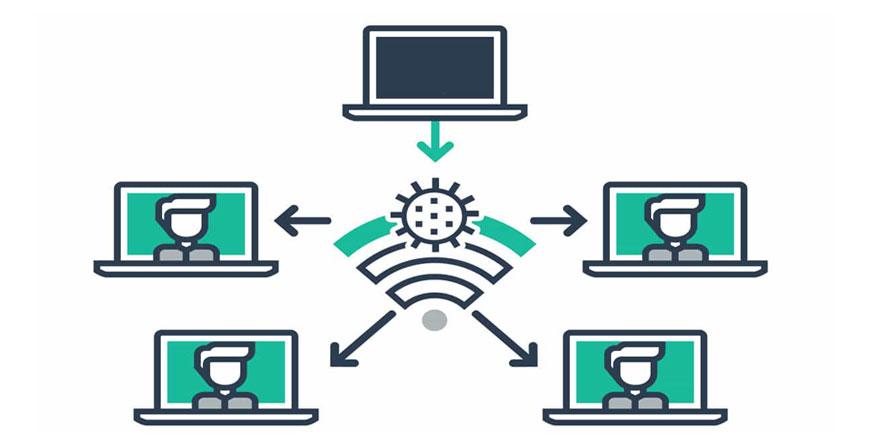
Photo courtesy of pixelprivacy.com
I was visiting some friends at their home this week, and the topic of WiFi coverage came up in conversation.
Their broadband router was in a home office on the far end of the house, and they were having issues surfing the Internet from their living room a few rooms away. The WiFi signal had trouble travelling through several walls.
As we were looking at a laptop, I showed them how to check the transmission rate of their WiFi router. It turns out they were receiving the signal at just 7 Mbps.
As a comparison, in my living room as I type this column, I am sitting three metre from my router and receiving data at 458 Mbps.
That is hardly a fair comparison. I have upgraded my wireless router, and my friends are using the router provided by their Internet provider.
I have the same internet provider, and when I use the WiFi provided by my broadband modem, I receive data at 54 Mbps.
So adding a better router increased my throughput significantly.
What is the lesson here?
You are not stuck with the WiFi router included with your broadband Internet service.
You can buy a much better one. All you need is an open Ethernet port on the back of your internet modem.
Unbox the new router, plug it into the back of your router and set it up according to the instructions. Make sure you set it up in “bridge mode”.
One of your router’s jobs is to hand out a unique address to all your connected devices. Your old WiFi router is handing out those IP addresses. When you set up the new router, it will also be set to give out IP addresses.
You can tell the new router to not give out IP addresses and to let the old router continue assigning the addresses. This is called bridge mode.
You will have to do a bit of research inside your new router’s settings to set it up, but it will be well worth your time.
You can buy several types of WiFi routers. I’ve been recommending the TP-Link Archer C7 as a good, inexpensive model to consider. I’ve used it in my home, and it works well and had good range.
I have since graduated to a mesh WiFi router system. I have been using the Netgear Orbi, but right now I am testing the new Eero system.
Related Articles
Chances are that you have a network router at home. If you have Internet it almost automatically means that you do have a router.
Networking is a concept that is far from being applied “only” to bringing to your home the Internet, arguably the largest network of them al
The days are gone where one device would connect to the web via a simple modem supplied by the telecoms. Now a WiFi router has become a must in any home that has an ADSL subscription. Installing and managing it can be a breeze or a nightmare. It all depends on what you expect from it and to which extend you are, or are not, tech-minded. In any case, however, the device will prove extremely useful.
















