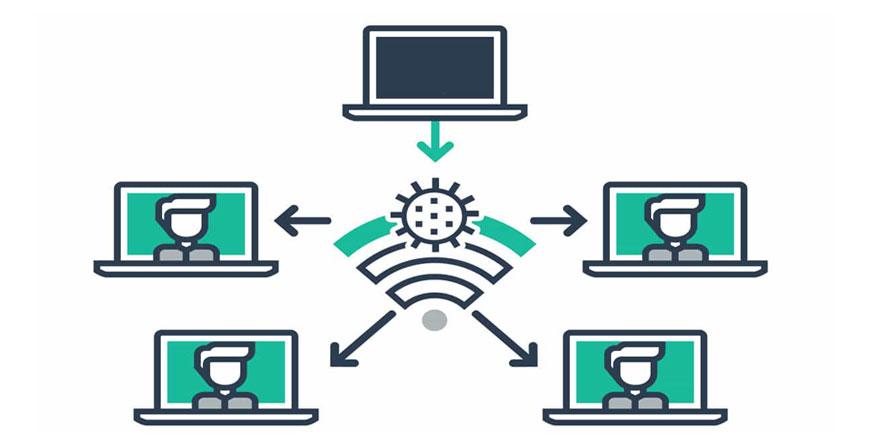You are here
Choosing a home router
By Jean-Claude Elias - Jul 27,2017 - Last updated at Jul 27,2017
As if choosing the ideal laptop was not hard enough, we now also have to do some serious brain-picking, read a significant amount of tech contents and browse the web for users’ reviews, to select the ideal network router. It is time consuming, painful sometimes and not always fun, but it has to be done and is definitely worth the trouble. Why have home routers become so important?
It is one of these elements that have made living with IT everything but simple, while at the same doing without it is difficult if not impossible.
If the cabled Internet connection reaching your home is of the ADSL or VDSL type, a simple modem is far from being enough. You need to distribute and properly manage the connection to all the web-enabled devices in your house, whether these are wired or wireless. This includes computers, tablets and smartphones of all kinds, but also smart TVs, as well as a growing number of appliances of various types and kinds. It also includes the guests you may host at home, and who need to access the service too, even if temporarily.
Last but not least, this will also cover any WiFi surveillance cameras you may have set up in your house and that will also go through the router. Needless in such case to stress the importance of proper network management and security, so that you and only you can monitor what goes on in the house while you are away.
Good management, proper security and passwords, restriction for children and other countless features are what routers are about. Simple modems that just “bring” the Internet to your house are not enough anymore. Most good router models will also allow you to connect to them a USB drive, whether a simple flash drive or an actual external hard disk that would be much faster and would come with significantly larger storage capacity.
Once connected and well configured, this USB drive will allow all users on the local network to store data on it and to share it, making the router act like some kind of data server computer, for very little money.
Another important feature of home routers is DLNA (Digital Living Network Alliance), or media server. This “detects” all audio, video and photo contents saved on any of the digital devices connected to the home network, and then it lets all the others share these contents and enjoy them easily. Though it was first introduced back in 2003 and has become commonly available since 2008, it is surprising to notice how many homes still are not using DLNA today; they truly are missing out on an essential aspect of digital home networking.
Some Internet providers will give you a router instead of a simple modem from the very beginning of your subscription with them, telling you that you do not need to buy a router from the local market. This practice is more and more common in Jordan. Unfortunately, such models usually are not very performing, are often basic and poorly documented, which makes them hard to manage, and disappointing in the end.
Ideally, a home router from manufacturers like Linksys (a Cisco company), TrendNet, Zyxel, Asus, Netgear, Asus or TP-Link, for example, will do great. All these brands are easily found in Jordan. Typical prices are between 60 and 250 Jordanian dinars. Less than that will not ensure good performance, and more than that would be too much for a home. For indeed, there are high-end expensive routers that are designed to serve more than 50 users at a time, which is hardly the case of a normal home!
As for the actual setup, and unless you happen to be an IT pro or a patient tech-head, you will need professional help and tech support to ensure proper installation, at least the first time.
Related Articles
The days are gone where one device would connect to the web via a simple modem supplied by the telecoms. Now a WiFi router has become a must in any home that has an ADSL subscription. Installing and managing it can be a breeze or a nightmare. It all depends on what you expect from it and to which extend you are, or are not, tech-minded. In any case, however, the device will prove extremely useful.
Chances are that you have a network router at home. If you have Internet it almost automatically means that you do have a router.
I was visiting some friends at their home this week, and the topic of WiFi coverage came up in conversation.Their broadband router was in a